All parents would like to see their children succeed in school and enjoy their time learning. If you have a child with low vision, you may be looking for ways to make learning accessible using assistive technology.
When choosing assistive technology for your child, here are some questions to ask:
- Will my child be attending school in-person or online?
- If in-person, will my child use the device in one classroom at a specific workstation or will they move from classroom to classroom?
- Does my child need something that will allow them to magnify what is being written on the whiteboard?
- Are there situations outside of a classroom setting where the device would be used?
- Is my child currently using a laptop or desktop computer for schoolwork?
- Would my child need magnification, text-to-speech, or a combination of both?
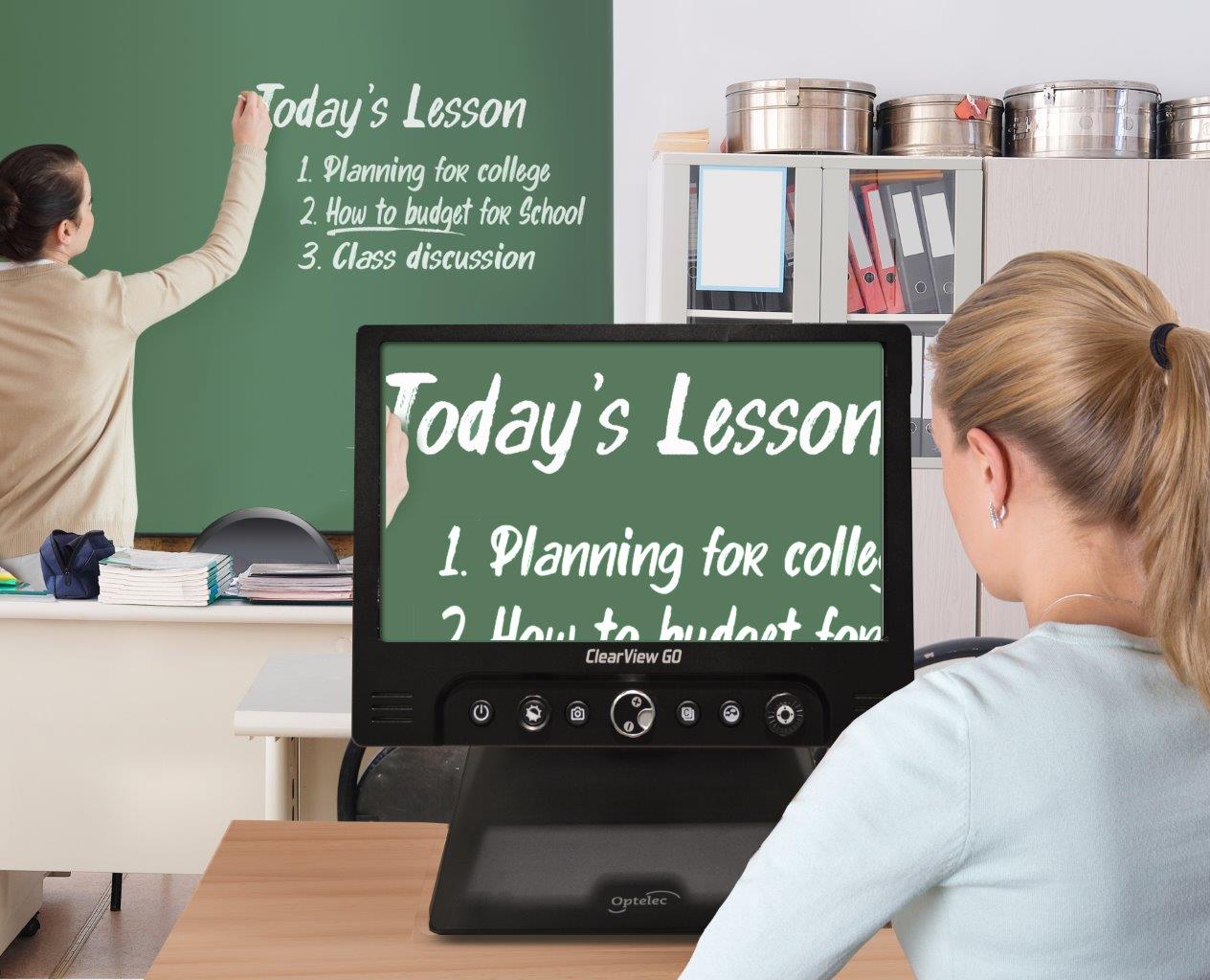
Single Classroom Setting
In elementary school your child may have an assigned desk they perform most of their work at throughout the day. An assistive technology device would be used to read handouts, books, complete assignments, and write essays. Stability and durability are important, so the device will last through your child’s elementary school years. In this setting you have quite a few options including desktop or transportable devices.
Multiple Classroom Setting
If your child has recently started Junior High (Middle School) and moves between different classrooms, they would need a device that would allow them to see both the whiteboard and printed materials while being light enough to carry with them or transfer between classes. At this stage the device should be durable and withstand the daily wear and tear it is exposed to by your child. In addition, they might need a device to use when not in the classroom, such as field trips, lunch period, and when out and about. In this situation a lightweight, foldable system for in the classroom and a small portable device for outside of the classroom may be the right combination for your child.
From High School to College
Once your child is in High School, they may be overburdened by books, homework, and afterschool activities. They need a device that is small, lightweight, and easily transportable. It needs to be able to view the whiteboard, presentations, and printed materials. The assistive technology devices you choose in high school may easily transfer with your student to college. Having technology that will assist them in the classroom and a portable device that will allow them keep up with their peers in social settings will help them have success in any situation.
Virtual Classroom Setting
With so many schools turning to online learning and virtual classrooms, your child is more likely to be completing their school assignments at home and on the computer. Attending school while staying home means they need the same access to assistive technology that they would have had in a physical classroom. They will also need access to computer screen reading or magnification software to complete their schoolwork online. However, being at home may change the assistive technology that they need. Since they will not be going from classroom-to-classroom and won’t need to see what is written on a whiteboard, a desktop video magnifier might be their best option to magnify printed text for reading and completing schoolwork.
Beyond Magnification
Has your child’s vision deteriorated to the point that magnification alone is not enough? There is a wide range of assistive technology available that offers both magnification and text-to-speech (OCR). When your child’s eyes are especially tired, or there is an extensive amount of reading to do, the text-to-speech (OCR) ability will scan printed text and read it back to your child. While using this feature in the classroom, headphones can be attached to the device so other students are not distracted.
Finding the right low vision assistive technology for your child is important. Having a hands-on demonstration will help you find what is right for your child and their needs. Help your child succeed in school, contact us to be connected with a representative that can demonstrate the available technology for you and your child.
Jul 30, 2020


